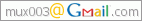2010-01-19 曇時々雪 [長年日記]
!!!new!!!_1 次郎 発熱
昨日の晩寝がけになんか熱っぽいなと思っていたら,朝起きたらガッツリ熱が上がってた.39.5℃(100°F以上).
ただ本人は普段どおりに食欲もあるし,元気は元気なのでとりあえず様子見.でも一応ウェブで病院や医者を探したり.はやくかかりつけ医を見つけないとな.今度アパートの日本人奥様方に聞いてみることにしよう.
!!!new!!!_2 Fedora12 on VirtualBox on WindowsXP on Fujitsu LIFEBOOK T4215
とりあえずデスクトップはダメっぽいので,ノートにVM環境を作ってそこにFedoraをインストールすることに.
先日インストールしたときと同様,ビデオメモリが足りないからと強制的にCUIインストールになる現象は変わらず.VM側でビデオメモリサイズを64MBまで増やしてみたが変わらず.CUIインストールだとパーティション構成の変更ができなかったり,一般的なパッケージのインストールがされないので,実質使えない.
なので今回はVNC経由でインストール.CDから起動した画面のところでTABを押してブートオプションに
vnc
を追加.これでVNC経由でのインストールが可能になる.今回はVM環境なのでパスワードなしにしたが,本来なら
vncpassword
も追加してパスワードをかける方がよい.詳細はFedoraのドキュメントを参照のこと.
VNC経由でインストールすればGUIでインストールしたときと同じように作業可能なので,パーティション構成の変更も一般的なパッケージのインストールも問題なく完了.インストールされたシステムはランレベル3で起動するように設定されているので,xdmを利用したい場合は/etc/inittabファイルを編集するなどしてランレベル5にする必要がある.
あとはまったポイントはGuest Additionsのインストール.VirtualBoxのマニュアルにはdkms(Dynamic Kernel Module Support Framework)をインストールするよう書かれていたので
# yum install dkms
としたのだが,
# ./VBoxLinuxAdditions-x86.run Verifying archive integrity... All good. Uncompressing VirtualBox 3.1.2 Guest Additions for Linux........ VirtualBox Guest Additions installer Removing installed version of VirtualBox Guest Additions... Building the VirtualBox Guest Additions kernel modules [失敗] (Your system does not seem to be set up to build kernel modules. Look at /var/log/vboxadd-install.log to find out what went wrong) Installing the Window System drivers Installing experimental X.Org Server 1.7 modules [ OK ] Setting up the Window System to use the Guest Additions [ OK ] You may need to restart the hal service and the Window System (or just restart the guest system) to enable the Guest Additions. Installing graphics libraries and desktop services componen[ OK ]
となり失敗.ログを見ると
# head /var/log/vboxadd-install.log Makefile:23: *** Error: unable to find the sources of your current Linux kernel. Specify KERN_DIR=<directory> and run Make again.. 中止.
となっている.試しにKERN_DIRを設定したが変わらず.ここで必要なパッケージが入っていないことに気がつき
# yum install gcc
として,cloog-ppl, cpp, gcc, glibc-devel, glibc-headers, kernel-headers, libgomp, mpfr, pplをインストール.しかしこれでもダメ.でいろいろとググって見つけたのがfedoraforam.orgのスレッドのscottroの書き込み.
Unfortunately, if you have a PAE kernel, that document is wrong. Sigh, Linux documenters are so often sloppy..... What seems to be missing is kernel-devel which is separate from the kernel package. However, if you have the PAE kernel, which you probably do if it's not 64 bit Fedora, rather than kernel-deve, you'll have to install kernel-PAE-devel. Please post the output of the command uname -r if this isn't clear. If uname -r doesn't have PAE in it, then simply follow the inestimable Hlinger's device and look at the document he mentions, which will be correct.
としてみたところ手元のカーネルはPAEカーネルであることが判明.なのでkernel-develを削除し,kernel-PAE-develをインストール.で,再度Guest Additionsのシェルを実行したところ無事にコンパイルが成功.
(順番は逆になったが)Xの解像度の変更.デフォルトだと800x600か640x480しか使えず.ちなみに手元のマシンは1400x1050まで使える.xorg.confを一から書くのは大変なので,system-config-displayパッケージを追加し,
# system-config-display
を実行.今回は雛形ファイルを作成するだけなので特にイジる必要はない.xorg.confファイルが/etc/X11ディレクトリ配下に作成されているので,
Section "Screen"
Identifier "Screen0"
Device "Videocard0"
Monitor "Monitor0"
DefaultDepth 24
SubSection "Display"
Viewport 0 0
Depth 24
Modes "1400x1050" ☆
EndSubSection
EndSection
☆を付けた行を追記するだけ.これでXが再起動から 1280x1024, 1152x864, 1024x768, 800x600, 640x480 の解像度が利用出来るようになる.1280x1024だと全画面表示した際,上下左右に黒く表示される部分が存在してしまうが,そこそこ使えるので良しとした.そうそうModelinesをいろいろ工夫して書いてみたが全然ダメだった.ModelinesはThe XFree86 Modline Generatorで作った.
あとはVirtualBox 上の Debian で共有フォルダを使うを参考に,共有フォルダの設定をしたり.まいどマウントするのが面倒なので/etc/fstabファイルに自動的にマウントするよう設定しておいた.
とりあえずは無事にシステムが動くようになった.あと細かい不具合はぼちぼちあるがそれはまたおいおいやっていくことにする.