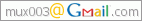2006-08-22 曇り一時雨たまに雷,自席付近のみ暑い [長年日記]
_1 祝☆七ヶ月

ちょっと残業したので帰ってきたらもう寝てた (-公-;)
- 離乳食は2回食
- カボチャがたまにイヤになるらしいが,それ以外はもりもり食べる
- ずりばいマスター
- 標的を定めたら一直線に向かう.ついにすべての部屋および玄関へ到達完了
- 3度目の長距離ドライブ
- はじめてのオレの実家へ
- 知らない人にいっぱいあったけど,泣いたのは1回だけ.どうやら人見知りしない様子
- チャイルドシート後ろ向き
- 寝かせているときよりも泣くことはなくなった気がする
- おすわり
- いつの間にかできるように.おすわりから腹這い移行もマスター
- つかまり立ち
- 低いものから徐々に高いものへ手を這わせ,ちょうど立てる高さのものにつかまる
六ヶ月の頃はヨメはんにそっくりだったが,今は姪っ子にめっちゃそっくり.
特定のものに異常に興味を示すようになった.ADSLモデムだったり,ドアの金具だったり,ゴミ箱のペダルだったり.何か知らんが楽しいものだと覚えているんだろう.
_2 VMware Server
以下を参考に作業開始.
- HOWTO Install VMWare Server - Gentoo Linux Wiki
- Installing VMware Server on Gentoo Linux (Version 3) Diary Products - Hannes Schmidt
まずはlaymanのインストール
# emerge -av layman These are the packages that would be merged, in order: Calculating dependencies !!! All ebuilds that could satisfy "layman" have been masked. !!! One of the following masked packages is required to complete your request: - app-portage/layman-1.0.0 (masked by: ~x86 keyword) - app-portage/layman-1.0.6 (masked by: ~x86 keyword) - app-portage/layman-1.0.4 (masked by: ~x86 keyword)
マスクされている.package.unmaskを編集するも失敗.
# nano /etc/portage/package.unmask # emerge -pv layman --- Invalid atom in /etc/portage/package.unmask: *app-portage/layman-1.0.6 These are the packages that would be merged, in order: Calculating dependencies !!! All ebuilds that could satisfy "layman" have been masked. !!! One of the following masked packages is required to complete your request: - app-portage/layman-1.0.0 (masked by: ~x86 keyword) - app-portage/layman-1.0.6 (masked by: ~x86 keyword) - app-portage/layman-1.0.4 (masked by: ~x86 keyword)
代わりに,package.keywordsを編集.
# cat /etc/portage/package.keywords G layman app-portage/layman ~x86
laymanをインストール
# emerge -av layman These are the packages that would be merged, in order: Calculating dependencies... done! [ebuild N ] app-portage/layman-1.0.6 29 kB Total size of downloads: 29 kB Would you like to merge these packages? [Yes/No] yes ...
laymanのリストを表示
# layman -L
* Failed to update the overlay list from: http://www.gentoo.org/proj/en/overlays/layman-global.txt
* Error was:
* [Errno socket error] (-2, 'Name or service not known')
* Failed to read a cached version of the overlay list from
http://www.gentoo.org/proj/en/overlays/layman-global.txt.
You probably did not download the file before. The corresponding
entry in your layman.cfg file will be disregarded.
* Error was:
* Failed to read the overlay list at
("/usr/portage/local/layman/cache_65bd38402ac8431067b54904bd2ed2d1.xml")!
* Error was:
* [Errno 2] No such file or directory:
'/usr/portage/local/layman/cache_65bd38402ac8431067b54904bd2ed2d1.xml'
どうやら,proxyの問題っぽい./etc/layman/layman.cfgの以下の項目を編集.
# grep proxy /etc/layman/layman.cfg proxy : http://www.my-proxy.org:3128
proxy越えOK.
# layman -L * break-my-gentoo-main [Rsync ] (source: rsync://rsync.breakmygento...) * catalystframework [Subversion] (source: http://svn.italpro.biz/cat...) * chtekk-apps [Subversion] (source: http://overlays.gentoo.org...) * chtekk-syscp [Subversion] (source: http://overlays.gentoo.org...) * ebuild-exchange [Rsync ] (source: rsync://rsync.ebuildexchan...) * ecatmur [Subversion] (source: http://catmur.co.uk/svn/re...) * erazor [Rsync ] (source: rsync://erazor-zone.de/por...) * fantoo [Subversion] (source: https://fantoo.ru/svn ) * flameeyes-overlay [Git ] (source: git://farragut.flameeyes.i...) * fluidportage [Subversion] (source: http://redeeman.kaspersand...) * gentoo-de [Rsync ] (source: rsync://rsync.gentoo.de/ge...) * gentoo-taiwan [Rsync ] (source: rsync://rsync.gentoo.tw/go...) * gentopia [Subversion] (source: http://overlays.gentoo.org...) * gnome-experimental [Subversion] (source: http://overlays.gentoo.org...) * hanno-xgl [Subversion] (source: http://svn.hboeck.de/xgl-o...) * initng [Subversion] (source: https://svn.initng.org/por...) * java-experimental [Subversion] (source: http://overlays.gentoo.org...) * java-gcj-overlay [Subversion] (source: http://overlays.gentoo.org...) * java-migration-packages [Subversion] (source: http://overlays.gentoo.org...) * kde-experimental [Rsync ] (source: rsync://download.berlios.d...) * kde-stable [Rsync ] (source: rsync://download.berlios.d...) * kolab2 [Rsync ] (source: rsync://build.pardus.de/ko...) * kpex-media [Rsync ] (source: rsync://kpex.no-ip.org/kpe...) * liferea_overlay [Subversion] (source: https://82.224.45.203/svn/...) * liquidx [Subversion] (source: http://overlays.gentoo.org...) * musicbrainz [Subversion] (source: svn://juffo.org/musicbrain...) * mysql-experimental [Subversion] (source: http://overlays.gentoo.org...) * mysql-testing [Subversion] (source: http://overlays.gentoo.org...) * n4g [Subversion] (source: http://mars.arge.at/svn/n4...) * nx [Subversion] (source: http://overlays.gentoo.org...) * nxsty [Subversion] (source: http://svn.evolution-missi...) * openoffice-geki [Tar ] (source: http://geki.ath.cx/OOo/ope...) * php-experimental [Subversion] (source: http://overlays.gentoo.org...) * php-testing [Subversion] (source: http://overlays.gentoo.org...) * portage-xgl [Subversion] (source: http://svn.xgl-coffee.org/...) * postgresql-experimental [Subversion] (source: http://overlays.gentoo.org...) * postgresql-testing [Subversion] (source: http://overlays.gentoo.org...) * pro-audio [Subversion] (source: svn://svn.tuxfamily.org/sv...) * repodoc-overlay [Git ] (source: http://www.gentoo-es.org/~...) * sabayon [Subversion] (source: http://svn.sabayonlinuxdev...) * science [Subversion] (source: https://gentooscience.org/...) * stuart-desktop [Subversion] (source: http://overlays.gentoo.org...) * stuart-perforce [Subversion] (source: http://overlays.gentoo.org...) * stuart-server [Subversion] (source: http://overlays.gentoo.org...) * sunrise [Subversion] (source: http://gentoo-sunrise.org/...) * vmware [Subversion] (source: http://overlays.gentoo.org...) * voip [Subversion] (source: http://overlays.gentoo.org...) * vps [Subversion] (source: http://overlays.gentoo.org...) * webapps-experimental [Subversion] (source: http://overlays.gentoo.org...) * wrobel [Subversion] (source: http://overlays.gentoo.org...) * wschlich [Subversion] (source: http://overlays.gentoo.org...) * xwing [Rsync ] (source: rsync://gentoo.xwing.info/...) * zugaina [Rsync ] (source: rsync://gentoo.zugaina.org...)
この中から,vmwareを取得する.
# layman -a vmware
* Running command
"/usr/bin/svn co
http://overlays.gentoo.org/svn/proj/vmware/trunk/
/usr/portage/local/layman/vmware"...
svn: PROPFIND リクエスト (相手: '/svn/proj/vmware/trunk') が失敗しました
svn: PROPFIND (URL: '/svn/proj/vmware/trunk'):
Could not resolve hostname `overlays.gentoo.org': Host not found (http://overlays.gentoo.org)
* Failed to add overlay "vmware".
* Error was: Adding the overlay failed!
またもproxyの問題っぽい.subversionの設定ファイルを編集してリトライ.
# nano ~/.subversion/servers
# layman -a vmware
* Running command
"/usr/bin/svn co
http://overlays.gentoo.org/svn/proj/vmware/trunk/
/usr/portage/local/layman/vmware"...
svn: REPORT リクエスト (相手: '/svn/proj/vmware/!svn/vcc/default') が失敗しまし た
svn: REPORT (URL: '/svn/proj/vmware/!svn/vcc/default'): 400 Bad Request (http://overlays.gentoo.org)
* Failed to add overlay "vmware".
* Error was: Adding the overlay failed!
先ほどとは違う問題が発生.ググって見たところ,proxyの設定によりどうしても越えられない様子.断念.
_3 Re: vmware server
portageツリーにver. 1.0.0のebuildが含まれているので,laymanで最新を取得せずにこちらを利用することに.なので先の参考資料のlayman -a vmware以降を行う.
vmware-serverのインストール
# emerge -avt vmware-server These are the packages that would be merged, in reverse order: Calculating dependencies !!! All ebuilds that could satisfy "vmware-server" have been masked. !!! One of the following masked packages is required to complete your request: - app-emulation/vmware-server-1.0.0.28343 (masked by: ~x86 keyword)
またもpackage.keywordsに追記.
# emerge -avt vmware-server These are the packages that would be merged, in reverse order: Calculating dependencies... done! [ebuild N ] app-emulation/vmware-server-1.0.0.28343 103,192 kB [ebuild N ] app-emulation/vmware-modules-1.0.0.15 0 kB Total size of downloads: 103,192 kB ... * Updating /etc/vmware/locations * You need to run * /opt/vmware/server/bin/vmware-config.pl * to complete the install. * For VMware Add-Ons just visit * http://www.vmware.com/download/downloadaddons.html * After configuring, run vmware-server to launch * Also note that when you reboot you should run: * /etc/init.d/vmware start * before trying to run vmware. Or you could just add it to * the default runlevel: * rc-update add vmware default * VMWare allows for the potential of overwriting files as root. Only * give VMWare access to trusted individuals. * Remember, in order to run VMware Server, you have to * be in the 'vmware' group. * Remember by default xinetd only allows connections from localhost * To allow external users access to vmware-server you must edit * /etc/xinetd.d/vmware-authd * and specify a new 'only_from' line * VMWare Server also has issues when running on a JFS filesystem. For more * information see http://bugs.gentoo.org/show_bug.cgi?id=122500#c94
vmwareグループにrootを追加
# usermod -aG vmware root # grep vmware /etc/group vmware:x:409:root
vmware-serverの設定.基本的に言われるがまま.
# /opt/vmware/server/bin/vmware-config.pl Making sure services for VMware Server are stopped. * Caching service dependencies ... * Service 'vmware' should be AFTER service 'samba', but one of * the services 'samba' depends on, depends on 'vmware'! [ ok ] * WARNING: vmware has not yet been started. You must read and accept the End User License Agreement to continue. Press enter to display it. Do you accept? (yes/no) yes Thank you. Configuring fallback GTK+ 2.4 libraries. Do you want networking for your virtual machines? (yes/no/help) [yes] yes Configuring a bridged network for vmnet0. The following bridged networks have been defined: All your ethernet interfaces are already bridged. Do you want to be able to use NAT networking in your virtual machines? (yes/no) [yes] yes Configuring a NAT network for vmnet8. Do you want this program to probe for an unused private subnet? (yes/no/help) [yes] yes Probing for an unused private subnet (this can take some time)... The subnet 192.168.215.0/255.255.255.0 appears to be unused. The following NAT networks have been defined: Do you wish to configure another NAT network? (yes/no) [no] no Do you want to be able to use host-only networking in your virtual machines? [yes] yes Configuring a host-only network for vmnet1. Do you want this program to probe for an unused private subnet? (yes/no/help) [yes] yes Probing for an unused private subnet (this can take some time)... The subnet 192.168.122.0/255.255.255.0 appears to be unused. The following host-only networks have been defined: Do you wish to configure another host-only network? (yes/no) [no] no Please specify a port for remote console connections to use [902] 902 xinetd: no process killed * Starting xinetd ... [ ok ] Configuring the VMware VmPerl Scripting API. Building the VMware VmPerl Scripting API. Using compiler "/usr/bin/gcc". Use environment variable CC to override. Installing the VMware VmPerl Scripting API. The installation of the VMware VmPerl Scripting API succeeded. Generating SSL Server Certificate In which directory do you want to keep your virtual machine files? [/var/lib/vmware/Virtual Machines] The path "/var/lib/vmware/Virtual Machines" does not exist currently. This program is going to create it, including needed parent directories. Is this what you want? [yes] yes Please enter your 20-character serial number. Type XXXXX-XXXXX-XXXXX-XXXXX or 'Enter' to cancel: XXXXX-XXXXX-XXXXX-XXXXX * Starting VMware services: [ ok ] * Virtual machine monitor [ ok ] * Virtual ethernet [ ok ] * Bridged networking on /dev/vmnet0 [ ok ] * Host-only networking on /dev/vmnet1 (background) [ ok ] * Host-only networking on /dev/vmnet8 (background) [ ok ] * NAT service on /dev/vmnet8 [ ok ] The configuration of VMware Server 1.0.0 build-28343 for Linux for this running kernel completed successfully.
laymanを使わずともインストールまで完了.明日以降vmware-serverコマンドを実行してゲストのインストールを実施する予定.